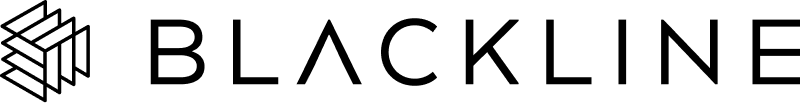Contact us
Get in touch today
Questions, comments or just want to say hello? Drop us a line.
Support
Frequently asked questions
Still have more questions? We're here to answer. If you don't see your question here, drop us a line at: help@blacklineapp.com
Every day
9am - 10pm EST
6am - 7pm PST
9am - 10pm EST
6am - 7pm PST